Auto cropping and centering
One of Orbitvu Station‘s powerful tool is the Auto Crop and Center feature which intelligently detects the edges of a cut out product in your images and allows the addition of predefined margins for perfect centering.
Automatically Crop and Center products in your pictures
The software’s technologies automates the product photography background removal process. It smartly detects and selects the edges of a product and automatically separates it from its background.
Shoot your product with transparent areas to easily change their background to colorblock background or a patterned background with the Custom Background feature.
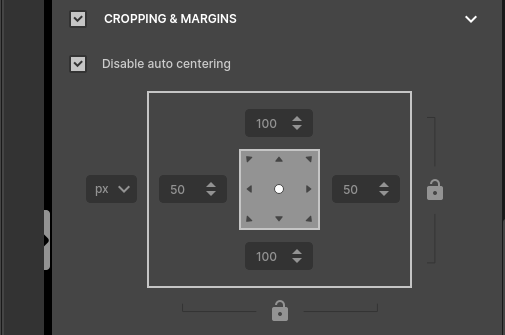
How to create automatic PNG transparent files of products:
1. Select PHOTO mode and activate IQ Mask
2. Make any necessary adjustments or find a custom profile in the software library
3. Click Capture (camera trigger)
4. Orbitvu Station instantly creates a photo with a transparent background
5. Switch to the Publish tab and edit the preferences of the publishing profile you want to use
6. Enable the Auto Crop and Center feature
6. Validate and Save your files
