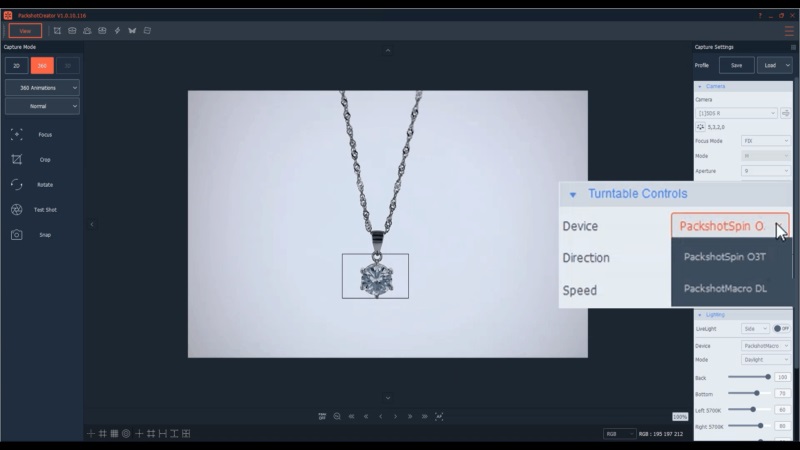Control multiple studios together
Conduct multiple photo studios together from the same software with the PackshotMultiControl feature.
Simply connect the different studios to a single computer. Then, control them simultaneously from the software interface.
A single software controls all the studios
Either you are connecting two or more photo studios together, a photo studio with a 360° turntable, or a turntable with a lighting kit: everything can be controlled simultaneously.
Thanks to PackshotMultiControl feature you can control multiple photo studios at the same time from a single software. You can view and use all the main features in real time on the same screen: LightControl, background removal features or Drop Shadow.
Then you can use those systems to take still photographs, multi views or 360° animations and videos of your products.